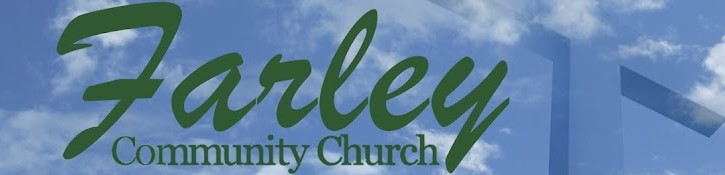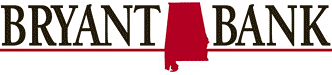Want one of the calendars on your device?
Google users click the “+ Google Calendar” icon at the bottom of the calendar. Follow the instructions on your device.
Others can use this link with an iCAL device:
https://www.google.com/calendar/ical/grissomtigerbaseball%40gmail.com/public/basic.ics
To do so:
Select and copy the entire link above including from the https all the way to the .ics.
Open Settings on your Iphone/Ipad
On the left side, select “Mail, Contacts, Calendar” then On the Right side, select “Add Account”
Select “Other” then Select “Add Subscribed Calendar”
Next to the word ‘Server’, paste the ics link from above. Then press “Next”.
Then Press ‘Save’. You can change the color settings at the bottom of the Calendar app by selecting Calendars, scroll to subscribed, then press the info button to the right of the account name.
Want just one of the team schedules?
Use this link for Varsity:
https://www.google.com/calendar/ical/mvcufiiuvge636hejrglg9pe88%40group.calendar.google.com/public/basic.ics
Use this link for JV:
https://www.google.com/calendar/ical/s70avemensasqeitt1puqnlp84%40group.calendar.google.com/public/basic.ics
Use this link for Freshmen:
https://www.google.com/calendar/ical/4p6411dp1nrprc862vpjd363tg%40group.calendar.google.com/public/basic.ics